How it works
Welcome to wetap, a revolutionary way to create and grow your network. wetap has redefined the way people share information with others for business and social purposes. Empowered with cutting-edge NFC technology, wetap makes it easier than ever to connect with others and share important information with just a single tap, anytime, anywhere!
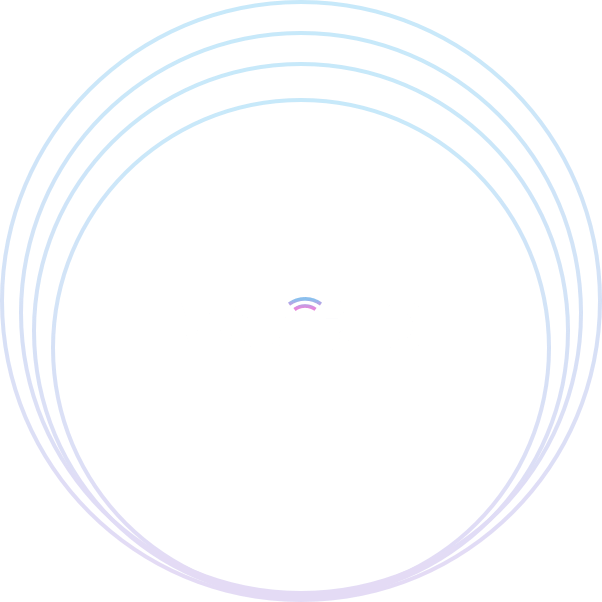
Steps to Activate Wetap App

Download the Get WeTap App
To get started, download the Get WeTap app from the app or play store.
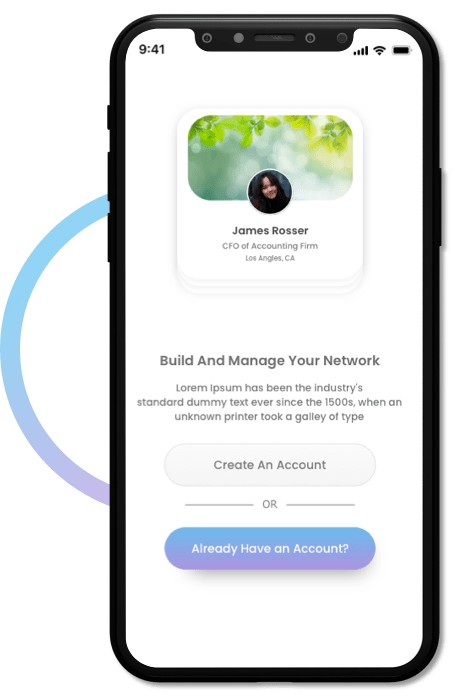
Click on Create Account
Once you’ve downloaded the app, click on “Create an Account” to begin the account creation process.
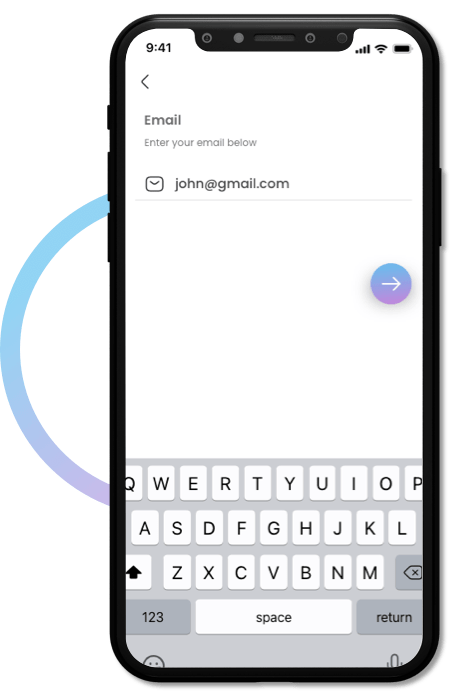
Enter your Email
To sign up, enter a valid email address.
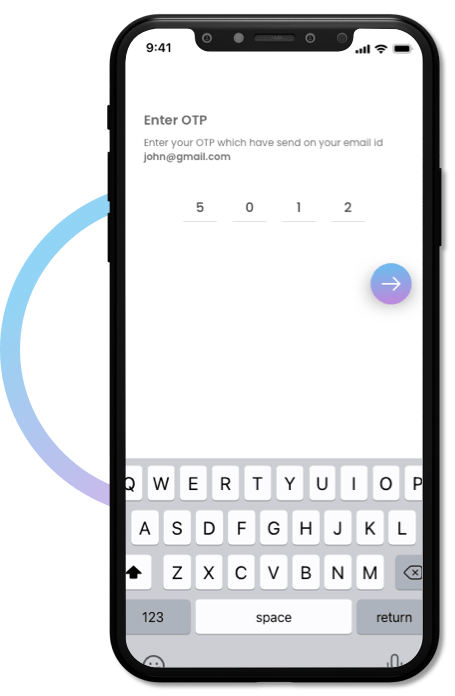
Verify with OTP
Verify your email with OTP sent to your registered email ID. Don’t forget to check your spam folder for OTP.
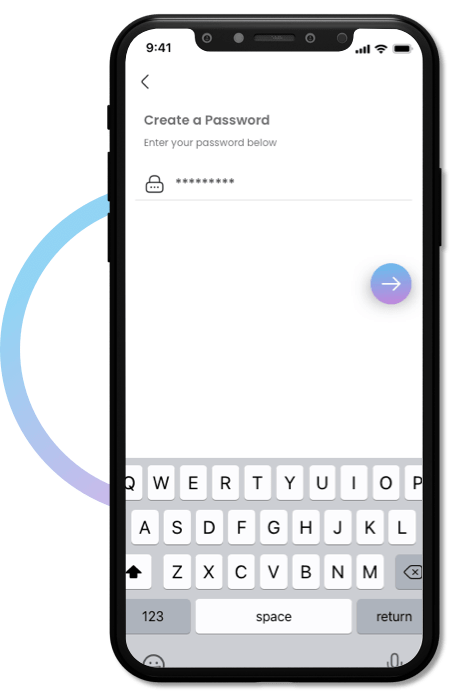
Create a Password
Create a new password for your WeTap account.
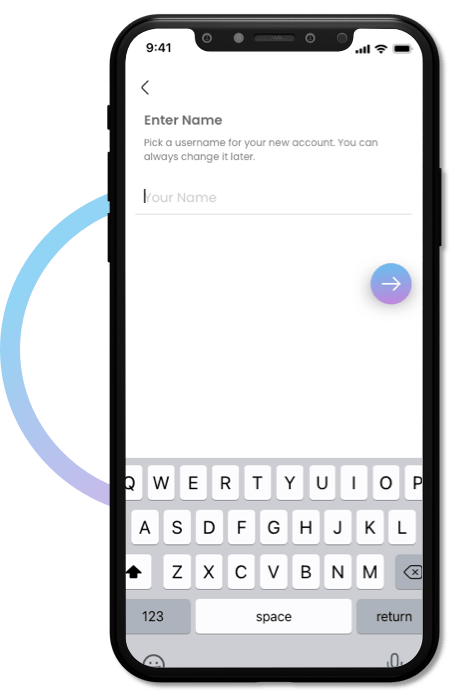
Enter your name for the account
Choose a username for your account.
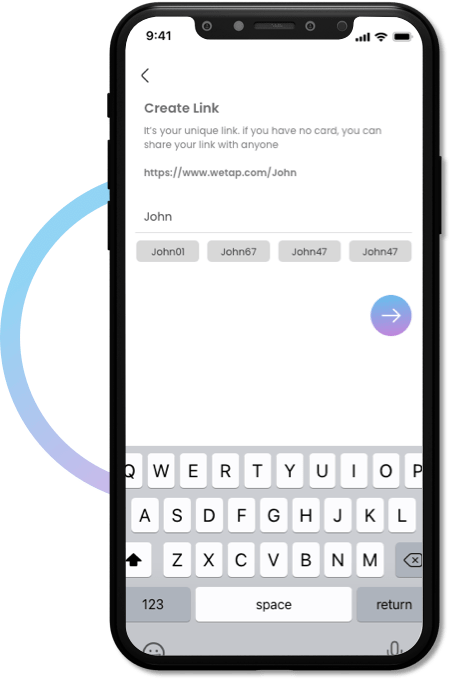
Create a Unique profile link
It’s your unique profile link. If you have no card , You can share your link with anyone.
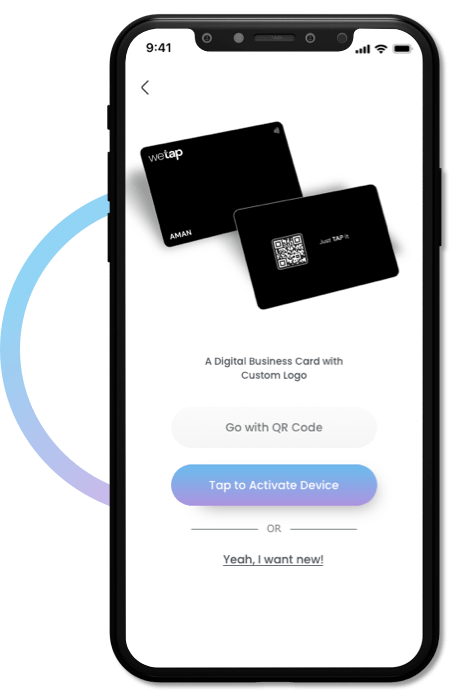
Click on “Tap to Activate device” button
To activate your device, click on the “Tap to Activate Device” button within the app.
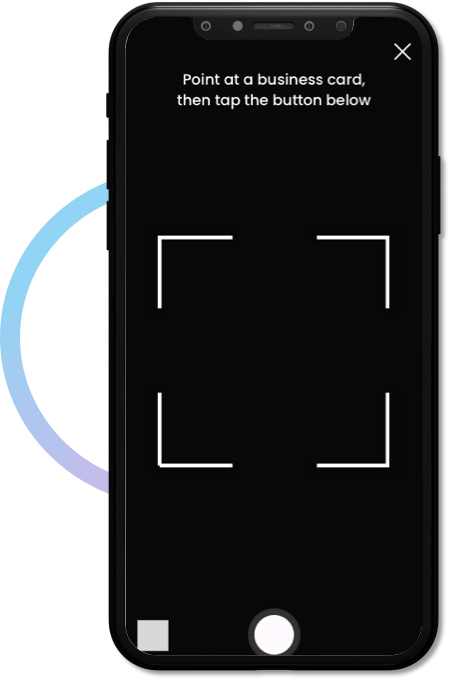
Scan the QR code.
Scan the QR code from your physical WeTap card to activate your card.
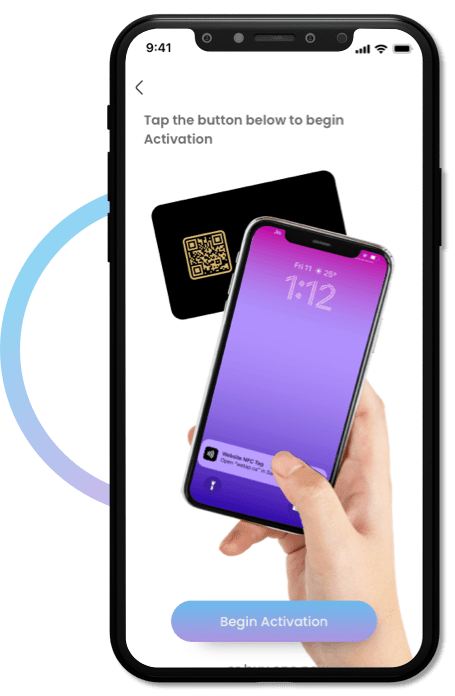
Click on Begin Activation Button
After scan the Qr code, click on “Begin activation” button to proceed further.
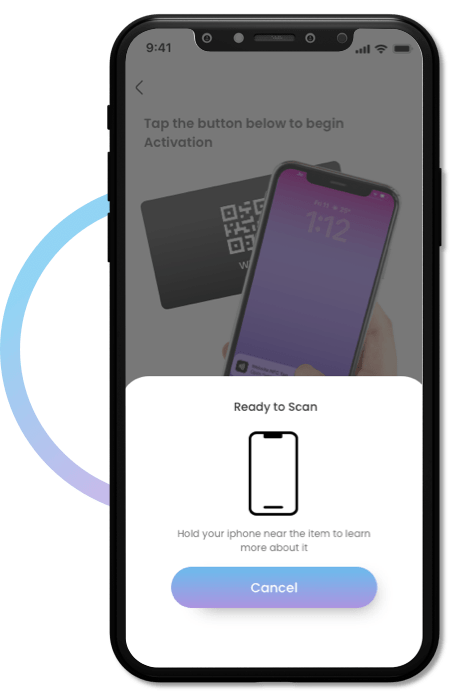
Hold the WeTap Card near to your device.
To activate your WeTap card, hold the card at the top front or back of your device.
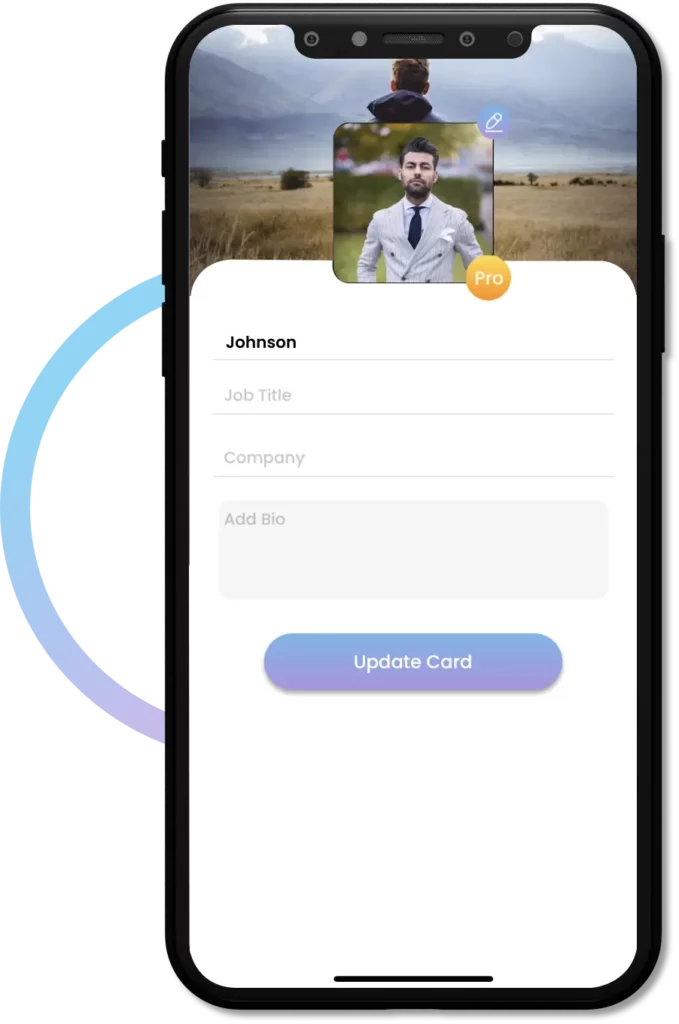
Add a banner image, profile picture, name, designation, and bio. Click on ‘Update Card.
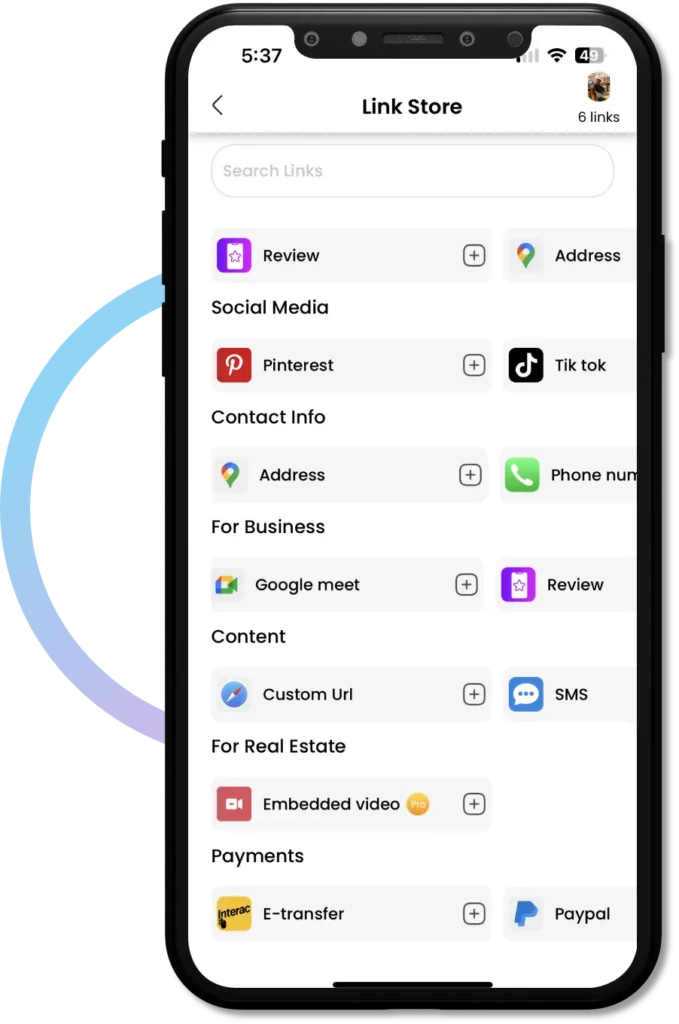

Share your Profile via Tap or Scan
Share your profile using QR code OR tap using Wetap smart product.

